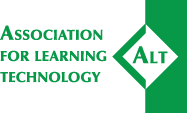Association for Learning Technology
Welcome to our community
Events
ALT runs three main conferences each year: the largest is the ALT Annual Conference each September, followed by the Open Education Conference in April and an annual online conference in December. Current and upcoming events are shown below.
We are interested in proposals to run workshops or webinars, and suggestions for topics that could be covered by our events programme. If you have any ideas related to this, please contact us.
Current and Upcoming Events
ALT North West England Members Group - May Meeting
Wednesday, May 22, 2024 - 13:00
ALSIG: Creative Momentum Around Active learning
Thursday, May 23, 2024 - 13:00
CPD Webinar Series 2024 - Moving Away from SCORM: Using Metrics that Matter
Thursday, May 30, 2024 - 14:00
CPD Webinar Series 2024: Adoption of Graduate Attributes through the use of Badges
Tuesday, June 25, 2024 - 13:00
CPD Webinar Series 2024: Co-Creating the Future: Empowering Students in Technology-Enhanced Learning
Monday, July 29, 2024 - 13:00