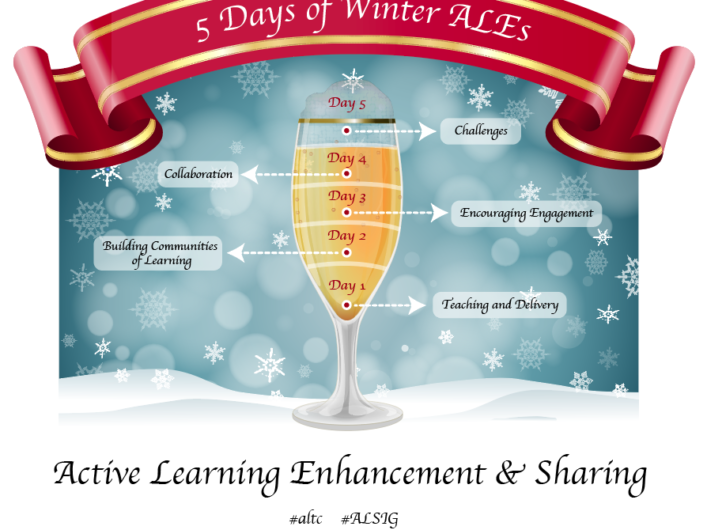
Learning during a pandemic. Reflections from the first ALSIG Tweet Chat part 2
I thought I would follow up on the reflective blog by Richard Beggs and go into a bit more detail about the response we got to our 5 days Twitter event last winter. This was ALSIG’s launch and was part of the 2020 ALT Winter conference. We felt that it was important to capture what was going on around active learning during the COVID lockdowns. So over 5 days, we explored 5 themes to see what would emerge in our collective practice. We did this by asking a series of questions.
Day 1; Teaching and Delivery
On the first day, we asked colleagues to share thoughts, experiences, and technologies that had facilitated teaching and delivery in the previous semester. Even the one or two words that were put forward in the poll were enough to express how it all felt; words such as ‘traumatic’ came up as well as ‘selfless’ and ‘interesting’ showing just how much effort and creativity had gone into teaching and supporting students. At the same time, the change that had been so dramatically brought about by COVID showed just how incredibly adaptable individuals within the educational sectors are. If you are interested in finding out more about what technologies were seen as being key in this process of transformation in teaching and delivery then do check out this poll on Mentimeter
Day 2: Building communities online.
One of the major challenges of COVID was physical isolation with all its implications. Indeed the word ‘well-being’ was mentioned a lot throughout the 5 days. So a community approach, around learning and teaching, could be part of the answer, even moving forwards into post-pandemic times. Yet, building up a community online is very challenging so colleagues were asked to post tips and ideas on building and supporting communities:
How do you currently support your staff and students in communities of learning?
Ideas mentioned were around the notion of ‘presence’ as well as suggestions of a short weekly show and tell event and live chats. Also the idea of being quite playful to help break down barriers ‘At the start – games! ‘Get people used to the technology when the aim is simply to have fun & draw an elephant or whatever. Finally, an interesting point was made about not always trying to fill in those empty silences ‘I think that sometimes it can be good to wait a while before answering – so the community starts to rely on itself. If there’s a perception the teacher/leader/etc., always answers, it’s not a true community
What Challenges have you had in building up communities?
‘Cutting through the noise of everything else that is going on as well as the technology itself’ Suggestions include keeping up the momentum as well as being aware that it takes time (and lots of presence) to build up trust and for participants to feel safe to share with each other. Finally, just setting up a community and hoping it will take off rarely works. ‘They will not come to your field of dreams’
Day 3: Encouraging engagement
Lots of ideas here varied from learning design and keeping up good and consistent lines of communication. However, when COVID struck, the main challenge for everyone was making sure that an equitable and accessible experience was achievable for all students; ‘Platforms for engagement have to be easily accessible on lower spec devices and small screens. For example, MS Teams works really well on phones and lower-spec laptops, so doesn’t create a barrier to engagement’. Indeed, Office 365 Teams was mentioned a lot and seemed to be coming out as one of the top technologies, particularly for communication and collaboration. There were, of course. comments around the challenges of engaging students online ‘It can be argued that online education creates a monologue instead of a dialogue form of learning’ showing just how important it is to think of strategies for student engagement in all sorts of ways.
Again very similar answers to the previous question but certainly students’ attitude as they went into learning seemed to be key for one of the contributors.? Being a self-organizing and active learner is vital for successful online learning; so how can those skills be encouraged? Learning analytics got a shout-out as well ‘Use of the Insight tab on MS Teams to monitor student engagement. You can see which students you might need to focus on and check in with before they drift away from the programme too far.’ Many contributors also mentioned the effective and sensitive use of language to support students:‘Encouraging words, letting them know they are doing well to keep them motivated’.
Day 4: Collaboration
How have you encouraged your learners to work collaboratively this year? Has remote learning had an impact?
The responses were varied as they ranged from teaching practitioners in schools as well as Universities. The use of games-based learning approaches was mentioned as well as using the technology to provide opportunities for collaboration and problem solving, whilst social distancing. Lots of mentions of group blogs and discussion boards on VLEs and, of course, digital bubbles for teamwork. As teaching practitioners found themselves having to confidently embrace all of this a lot of experimentation went on:
- setting up directed tasks linked to assignments and learning sets to discuss topics
- getting students to learn and gain feedback from one another in their digital bubbles
- preparing and sending materials in advance of sessions and also setting up post-session tasks
- prompting pupils to work in their own class groups as well as publish their work online and collaboratively with their shared partnerships
- Setting up time-based challenges with interdependent tasks and roles.
and much more showing just how much rethinking had to be done in terms of learning design and approaches.
What technologies have best-facilitated collaboration, group work and feedback? What has been successful or challenging?
All sorts of technologies were mentioned from Minecraft for collaborative games through to MS teams, Google Classroom to Class Dojo or Seesaw for younger children. For Higher Education breakout rooms in virtual classrooms were at the top as well as discussion boards, blogs and journals used for formative feedback. Video tools also came very much into focus- Flip Grid for video sharing/commenting for example. Google docs, Onedrive, and Onenote were also mentioned as being powerful in supporting collaboration. An important point was made that Integration is always a consideration when looking at or using multiple tools.
Day 5: Challenges.
What has been your biggest challenge with remote learning and teaching this year?
The challenges were, of course, many. The overwhelming workload, the little time to reflect, the dreaded silences in synchronous online teaching sessions. Interestingly it was pointed out that for some practitioners connections with colleagues had grown, whereas others had struggled to build a supportive network around them. Lastly, the real elephant in the room was,of course, the technology itself; even if you plan your session with the greatest care to detail nothing can protect you from the frozen screen or from the wifi dropping out during interactive classes. Planning with these eventualities in mind and retaining a calm approach are all things that need to be deeply embedded in online practice.
